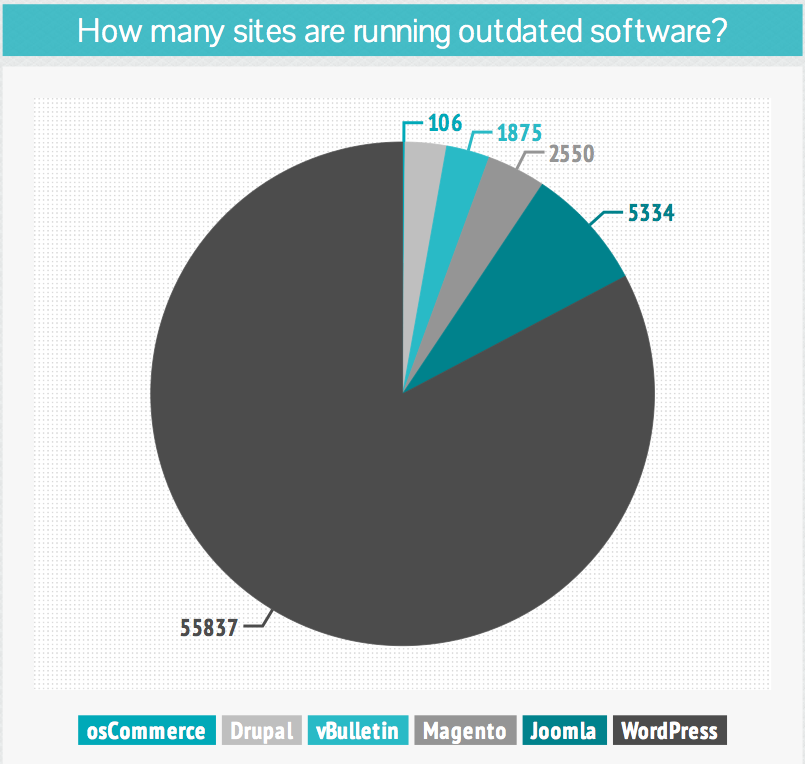Can I save you hours per week and hand you a tool that...
Will update all of your WordPress sites (including WordPress, plugins and themes) in one click, no matter if you have 10, 100, 500 of them:
Helps you keep track of your sites (and you can group ones depending on which web hosts, if they're client sites, membership sites), etc:
Gives you a one click login to your all your sites (no more passwords to remember):
Remotely switches themes or turn plugins on or off, even compare sites to see which plugins are missing and which are out of date:
Makes it easy to add a "pack" of plugins to one or a bunch of websites: https://www.youtube.com/watch?v=wPXqoJry7_Y
Lets you customize your headers and footers across some or all your sites: https://www.youtube.com/watch?v=Ep5wPIDzjq8
You can start using this today not for 100 dollars... 50 bucks or even 5 dollars, it's just 99 cents for you to get started today at this special "trial" link here:
Please click that link below and get your time back -- let WordPress work for you for a change instead of you working for those WordPress sites.
Brand New Trial Offer:
Remotely Manage & Control Your WordPress Sites
Using Website Remote
(Starting at Just 99 Cents)
We just noticed this (somewhat scary) demo from the guys over at WordFence...
They not only show a live demo where they can grab (insecure) FTP password live from the network, they also show that about half of all WordPress plugins are vulnerable to cross site scripting. Scary stuff!
Brand New Trial Offer:
Remotely Manage & Control Your WordPress Sites
Using Website Remote
(Starting at Just 99 Cents)
Zapier is a free tool that lets you connect the interfaces together of sites like YouTube and Facebook.
For example, you could set it to copy any posts you make to your fan pages, to your Facebook wall. Or send you a reminder text at the same time each day. Or, if you post a YouTube video, it can auto-post that to multiple blogs, fan pages, Facebook walls, Twitter, email your list about it, and more.
Brand New Trial Offer:
Remotely Manage & Control Your WordPress Sites
Using Website Remote
(Starting at Just 99 Cents)
Ever wonder what the most common reason WordPress sites are hacked, so you can avoid becoming one of the many victims?
First, let's take a look at how computers of any kind (desktop, laptop, and websites) are hacked according to experts, compared to what the average person "thinks":
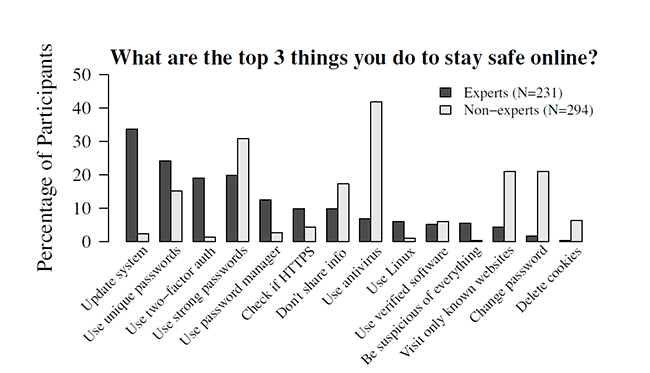
Source: https://www.usenix.org/system/files/conference/soups2015/soups15-paper-ion.pdf
Non-experts believe that the way to stay safe is to use strong passwords and run an antivirus program, but actual experts tell us that the best thing we can do are: keep our software up to date (most important), and use unique passwords (meaning use one password for your website control panel, a different one for your email account, a different one for your WordPress backend, and so on).
Next, here's a survey of people who were hacked. Most have no idea how someone got in (that is scary in itself) but the root cause was mostly out of date software and NOT a stolen password as you might guess:
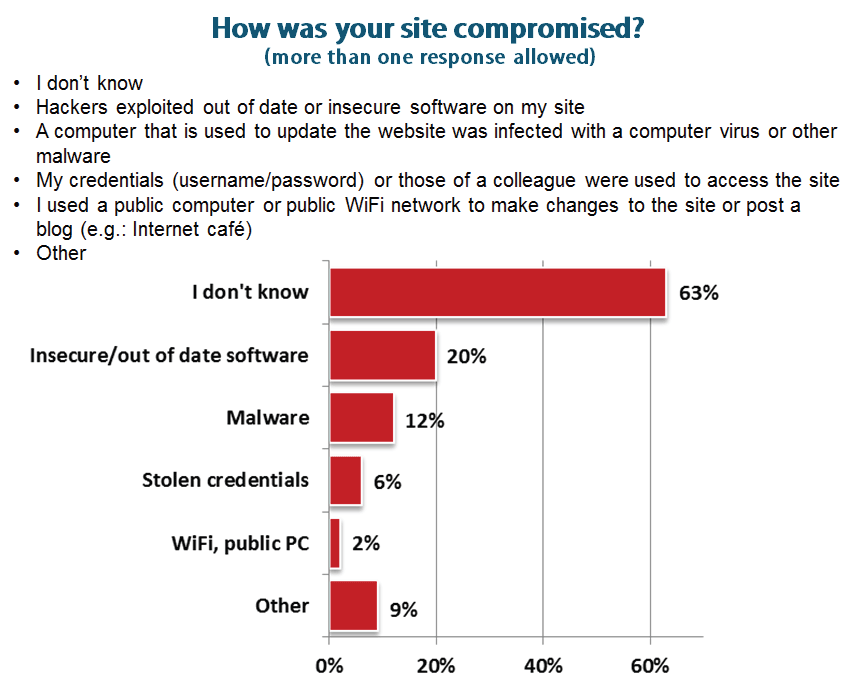
Source: https://www.stopbadware.org/files/compromised-websites-an-owners-perspective.pdf
And finally, we can see that not only is WordPress the most popular website Content Management System in use today, but it's also the least updated:
Luckily, when you use Website Remote with your WordPress blog, you can easily update our WordPress software, plugins and themes, all in one click. Plus, you can one-click login to your WordPress sites from that dashboard, meaning you can set each WordPress site to have a different password.
Brand New Trial Offer:
Remotely Manage & Control Your WordPress Sites
Using Website Remote
(Starting at Just 99 Cents)
The WordFence blog has posted a quick article about popular plugins with security holes in them:
- Fast Secure Contact Form
- Bulletproof Security
- Blubrry PowerPress podcasting plugin
- Form Manager version
- WordPress Files Upload
- Crony Cronjob Manager
Not to worry, you can plug these holes by updating the plugins on your website. We recommend you use Website Remote to update all your plugins in one click, whether you're running 5, 10, or 100 WordPress blogs or websites.